Protecting Fort Schnapps

The risk
We have 2 teenagers living at home. They are great kids who never get into trouble. But maybe their friends aren't so innocent ;) Anyone who has been a teenager knows that sometimes an unlocked liquor cabinet can be tempting to that age group.
I'm not a fan of secret surveillance. So this project is not a covert operation. The point of the project is to "trust but verify" the security of the liquor cabinet.
And, it's an excuse to add a new project and indulge the smart home obsession.
Tools
The project uses a camera, a motion sensor, a text messaging system, a Google Home Mini speaker, a rules engine, and a warning sign.
Intrusion alert!

Whenever the liquor cabinet is opened, the motion sensor detects the motion of the person opening the cabinet door. At that moment, an alert is sent to the home automation system and a text message is sent to me telling me the liquor cabinet was opened. Also, the camera records a motion event that can be reviewed using their mobile app.
In addition to the text message alert and the motion recording on the video, I added a rule to make an announcement to a speaker if the door is opened during the night. The announcement states: "You need to be at least 21 years old to access the contents of this cabinet!" For now, I set the announcement to occur if the cabinet was opened between the hours of 10 pm to 7 am. We didn't want to send the audible alert whenever my wife or I open the cabinet. The most likely timeframe for an unauthorized intrusion is overnight.
Warning sign

Another noteworthy addition to the detection is a big sign placed on the inside of the cabinet door. The person opening it can read the sign stating that this is a surveilled area and they are being recorded.
How it works
The motion sensor in the cabinet is a Zooz ZSE11. It is connected via Z-wave to a Samsung SmartThings Hub. I wrote a custom Samsung application to talk to my home-grown home automation system. That home automation system has an 'actions' feature. The rules in the actions page contain the details for what to do when the motion is detected. One rule says on every detection, send the SMS text message. The other rule sets the time parameters and tell the google home mini to convert the text warning to speech and play it over the speaker.
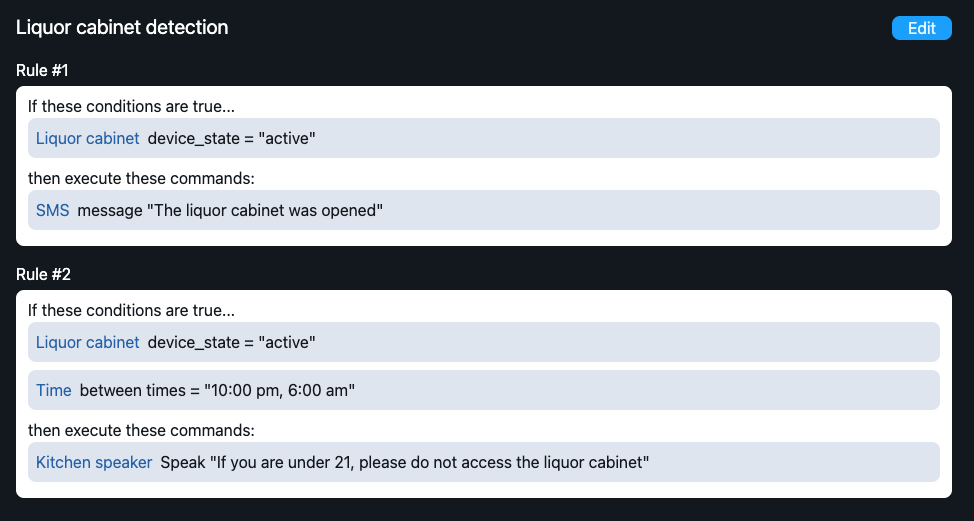
I'm using Twillio to send the SMS messages. I don't send enough messages to use up the trial number of messages that they allow before they start charging.
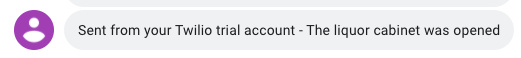
I used "Google Home Push" to make the Google Home Mini speaker capable of receiving a message and speaking it audibly.
The camera I'm using is the Teckin Security Detection model. It's cheap and nice but I can't do anything special in the home automation to grab the stream. But it has a 128mb SD card I got for $5 on Amazon. I had to format it as exFAT. It records events with times so it's easy to match.
It worked!
I was eating dinner with a friend when a text came in stating that the liquor cabinet door was opened. I checked the camera and saw my wife showing the system to my daughter. She told me later they also heard the warning. So now, we can all sleep better at night knowing that "fort schnapps" is well protected - haha.

